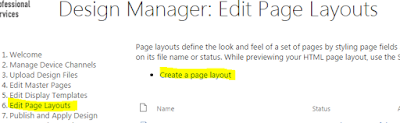I have been customizing a SharePoint 2013 site, not in SharePoint 2010 way where we just copy paste the aspx file and edit it. I use Design Manager feature for branding the Master pages and Page layouts.
Once we create a page layout using Design Manager, a HTML file will be created. Then we open that HTML file using SharePoint Designer 2013 and edit it.
I faced an issue on editing the HTML page layout file. I wanted to hide the page title but failed !!!!!
This is what I did. I found the ID of the HTML tag and applied CSS inside the HTML page layout file.
After refreshing, I still see the page title. Because SharePoint 2013 appends CDATA where browsers ignore while rendering.
I tried many things and gave up. Then decided to create a page layout in SP 2010 way.
But lastly I wanted to try couple more times and found the solution.
This article helped me. https://msdn.microsoft.com/en-us/library/jj822367.aspx
In SharePoint 2013, the branding is completely different. We need to use the Design Manager Snippets. Therefore the above CSS should be rewritten as;
It worked !!!!! Happy day :)
Once we create a page layout using Design Manager, a HTML file will be created. Then we open that HTML file using SharePoint Designer 2013 and edit it.
I faced an issue on editing the HTML page layout file. I wanted to hide the page title but failed !!!!!
This is what I did. I found the ID of the HTML tag and applied CSS inside the HTML page layout file.
After refreshing, I still see the page title. Because SharePoint 2013 appends CDATA where browsers ignore while rendering.
<style type="text/css">//<![CDATA[ .ms-long { width: 100%; } //]]></style>
I tried many things and gave up. Then decided to create a page layout in SP 2010 way.
But lastly I wanted to try couple more times and found the solution.
This article helped me. https://msdn.microsoft.com/en-us/library/jj822367.aspx
In SharePoint 2013, the branding is completely different. We need to use the Design Manager Snippets. Therefore the above CSS should be rewritten as;
<!-- MS: <style type="text/css">--> <!-- .ms-long { width: 100%; } --> <!-- ME: </style>-->
It worked !!!!! Happy day :)